You can view that your analysis is in progress and upon completion in your myLab Portal
under View Reports. We will also email your completed results to you. Log into your account and click View Reports to download your reports.
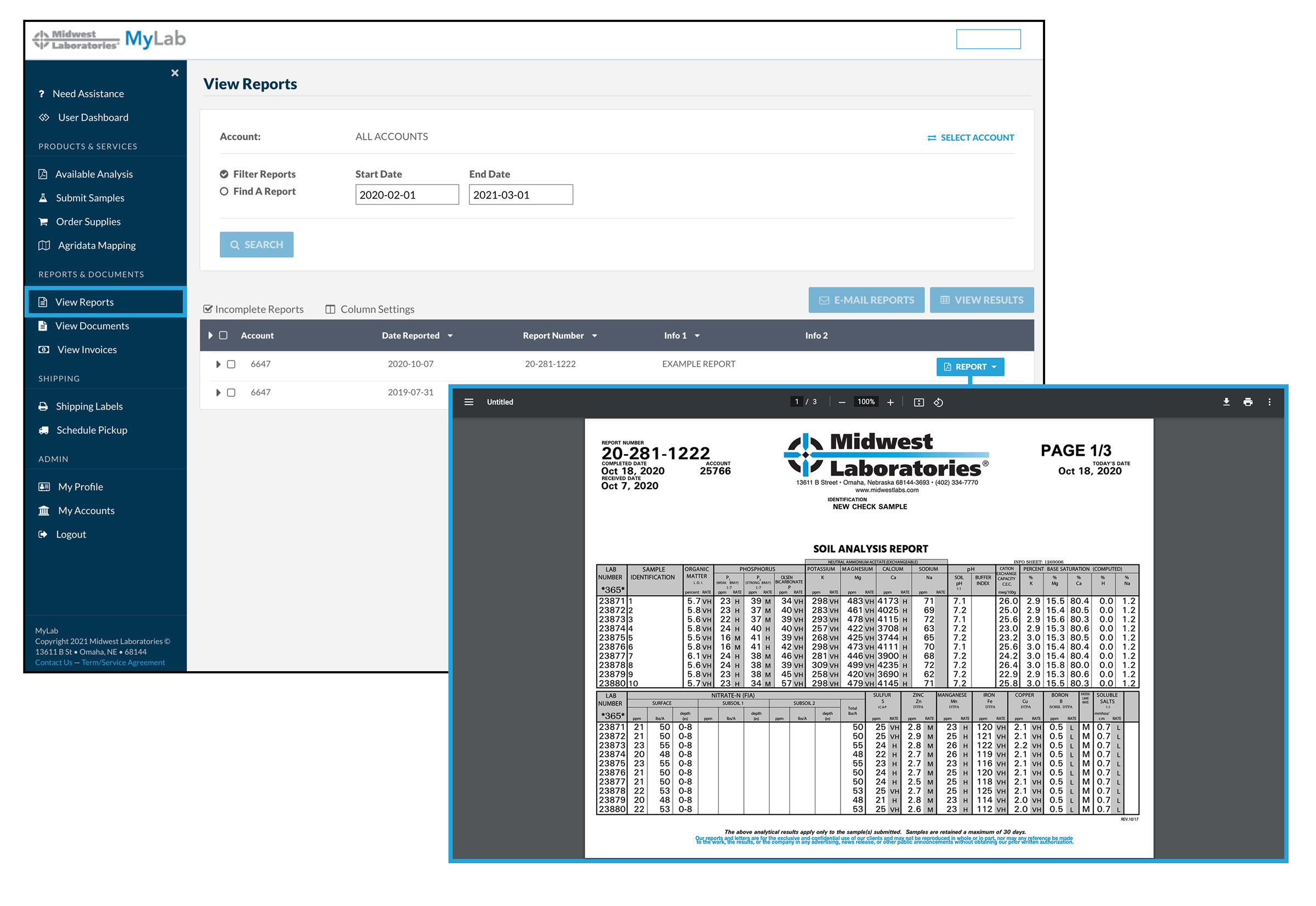
Your results will also be emailed to you so please indicate on your submittal form where you would like results to be sent.
You will be invoiced at the beginning of each month for any work completed in the month prior. Once you receive your invoice, you may pay through the myLab Portal with a credit card, send in a check, or call in payment.
Note: Entering a credit card number on the myLab portal will not mean your invoices are automatically paid each month. You must select the invoice and process the order each time to initiate payment.
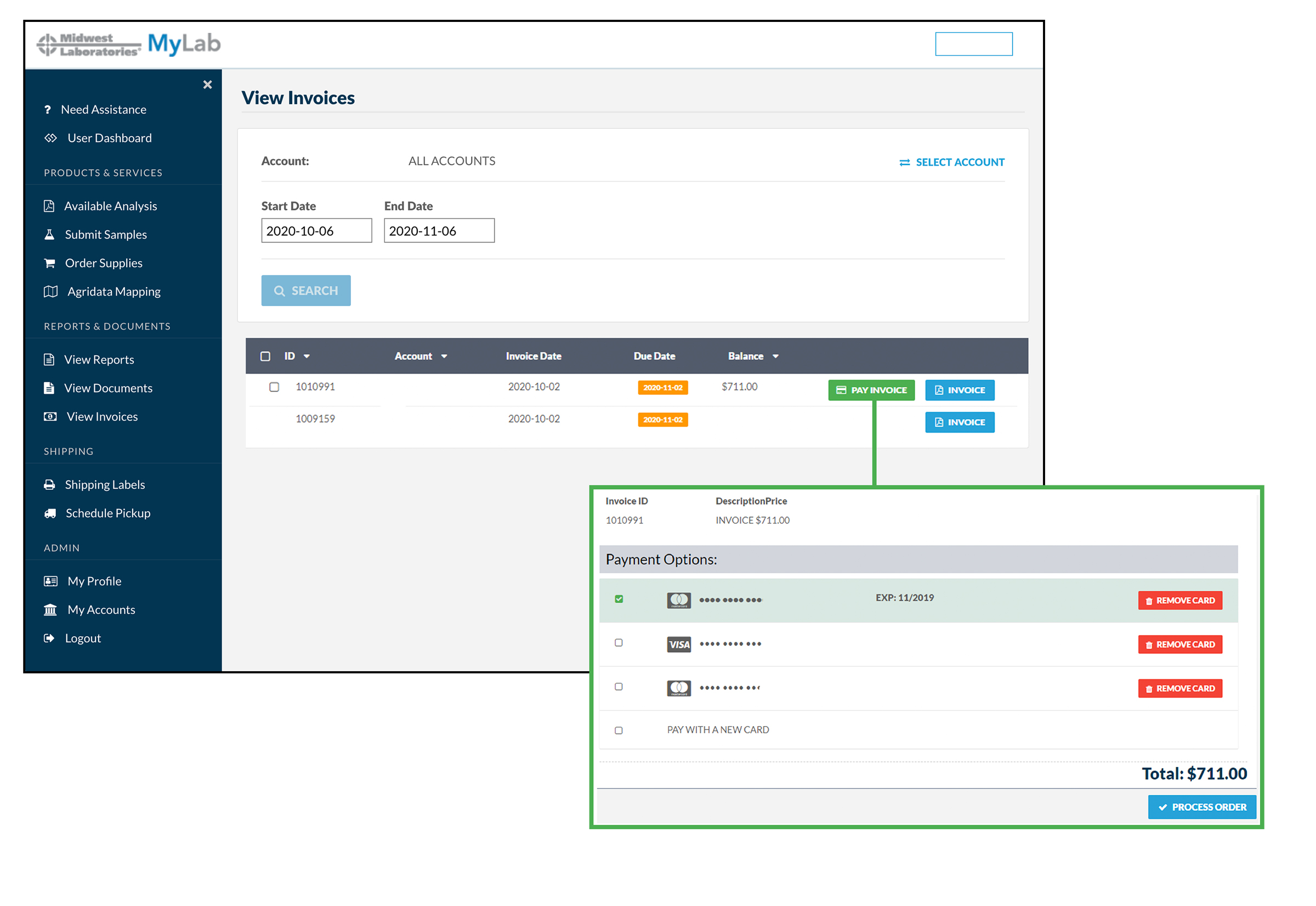
myLab Portal Tutorials - Additional Features
For further help with getting started, contact us anytime: